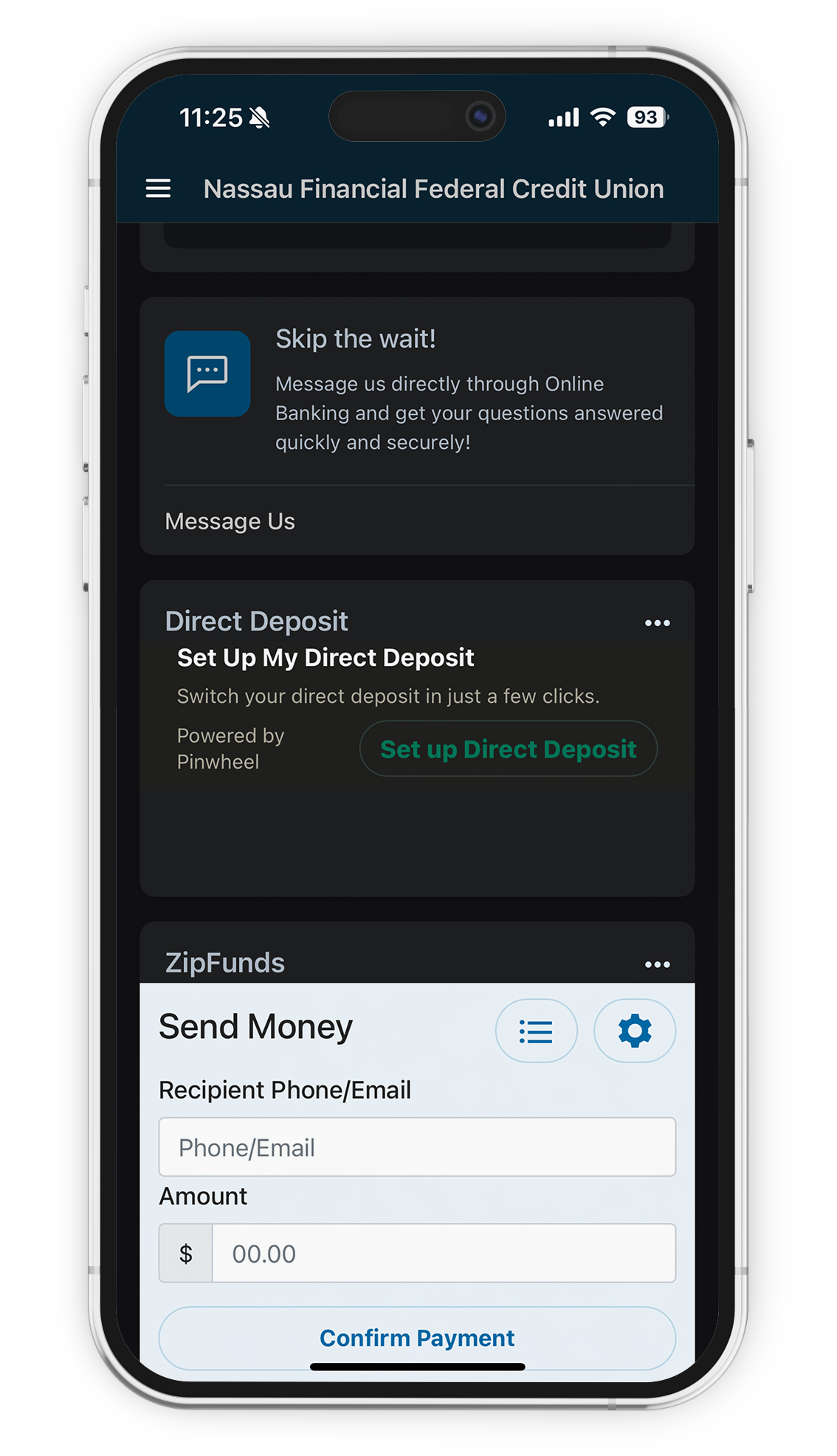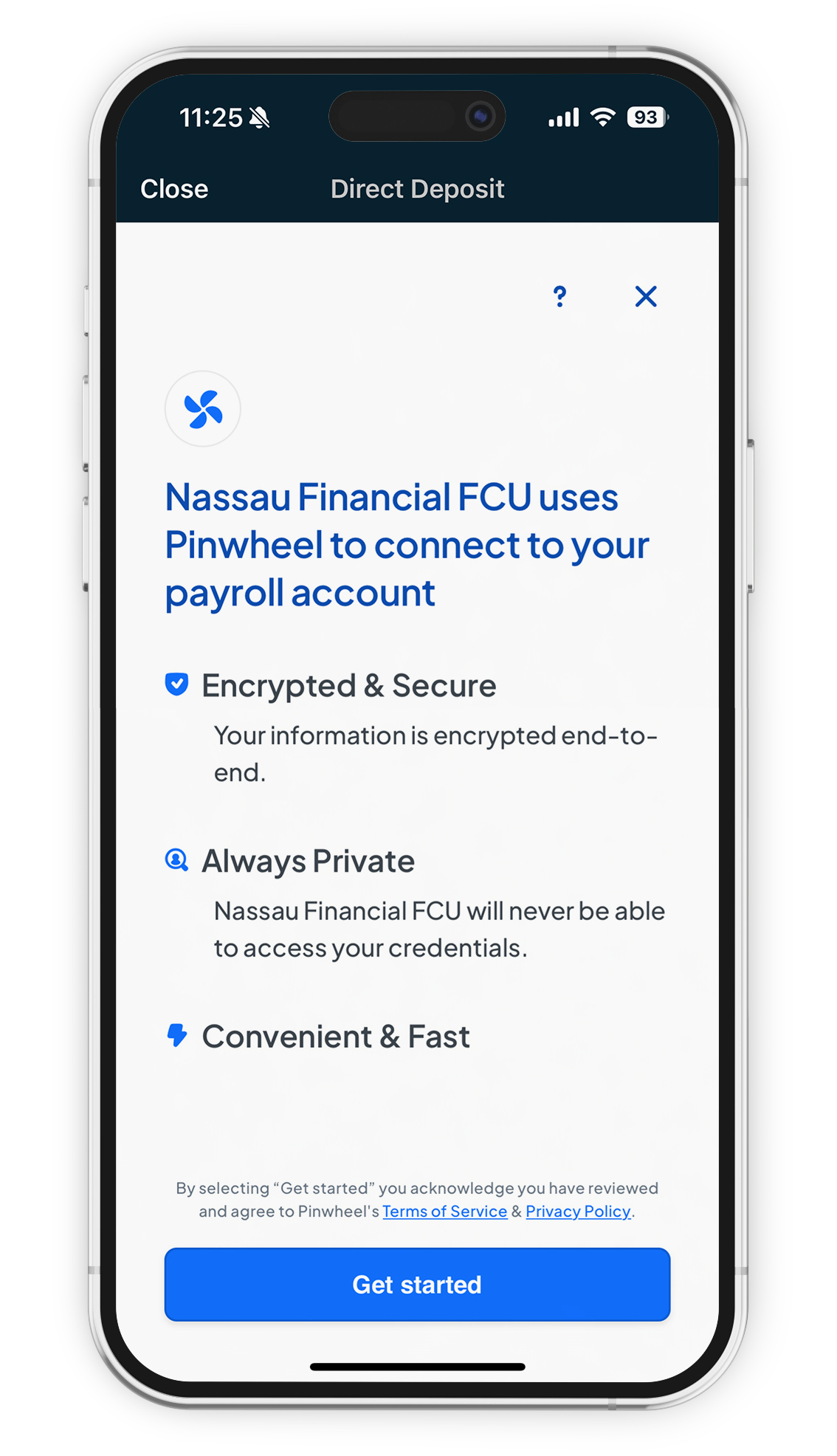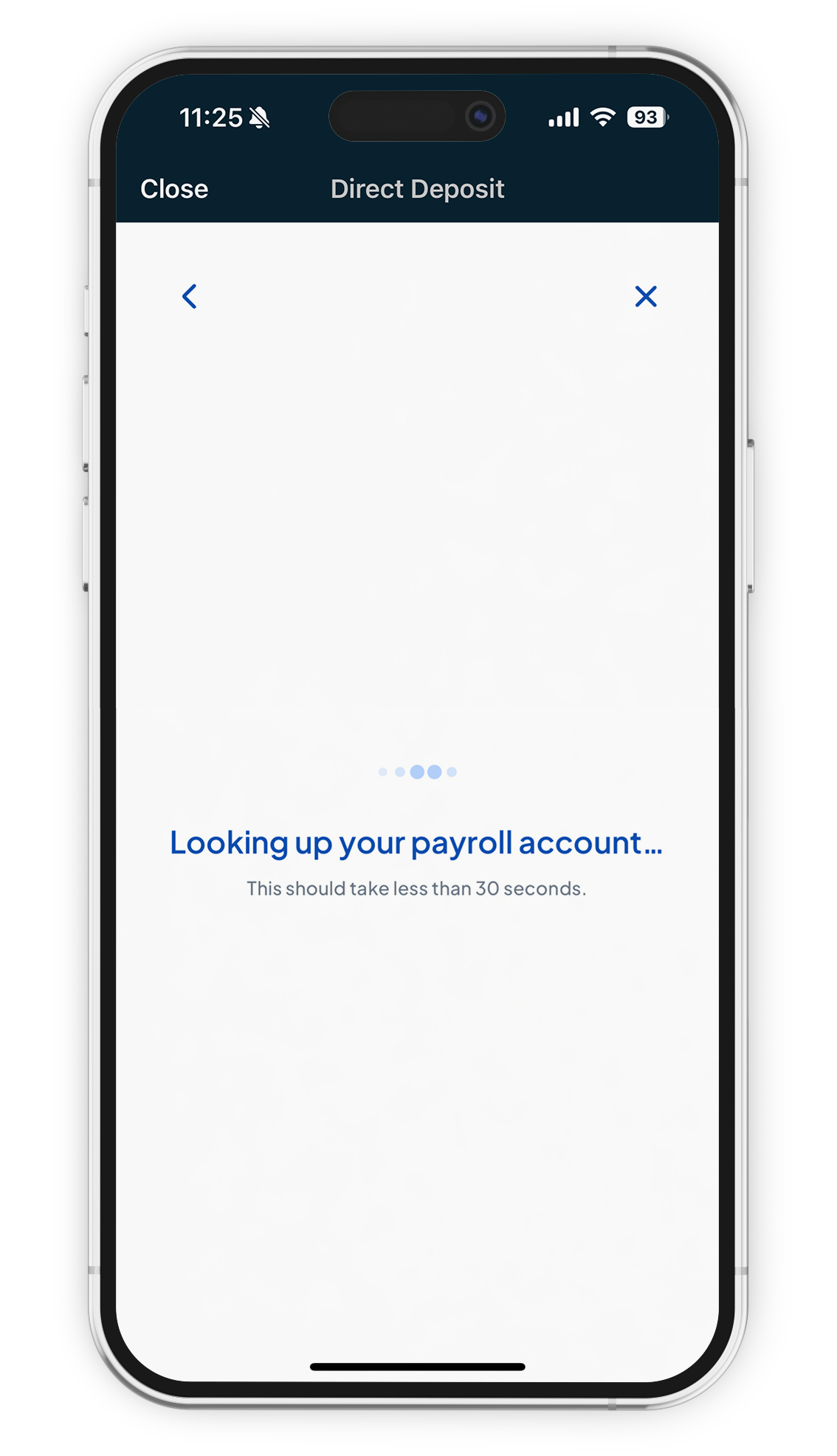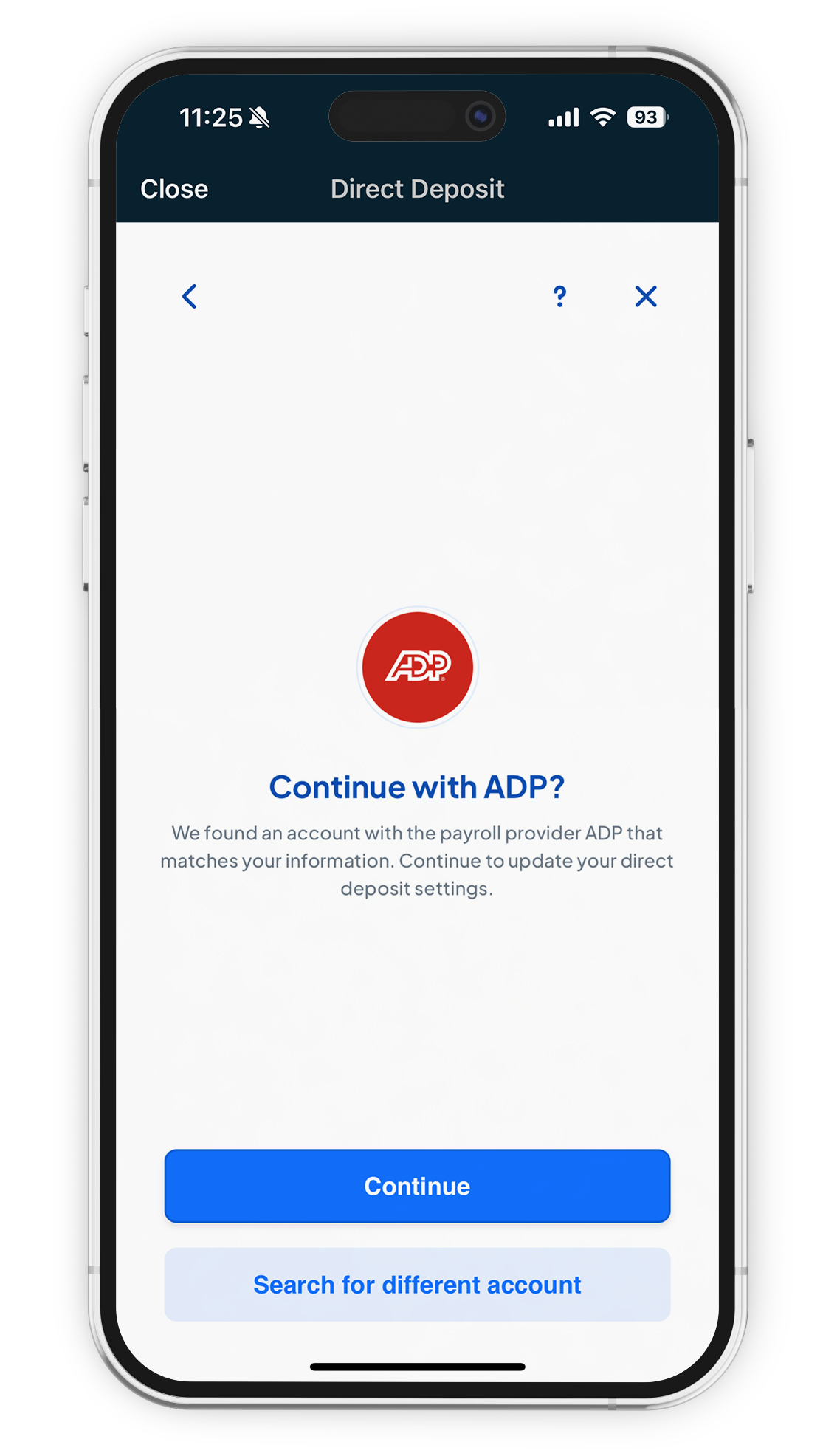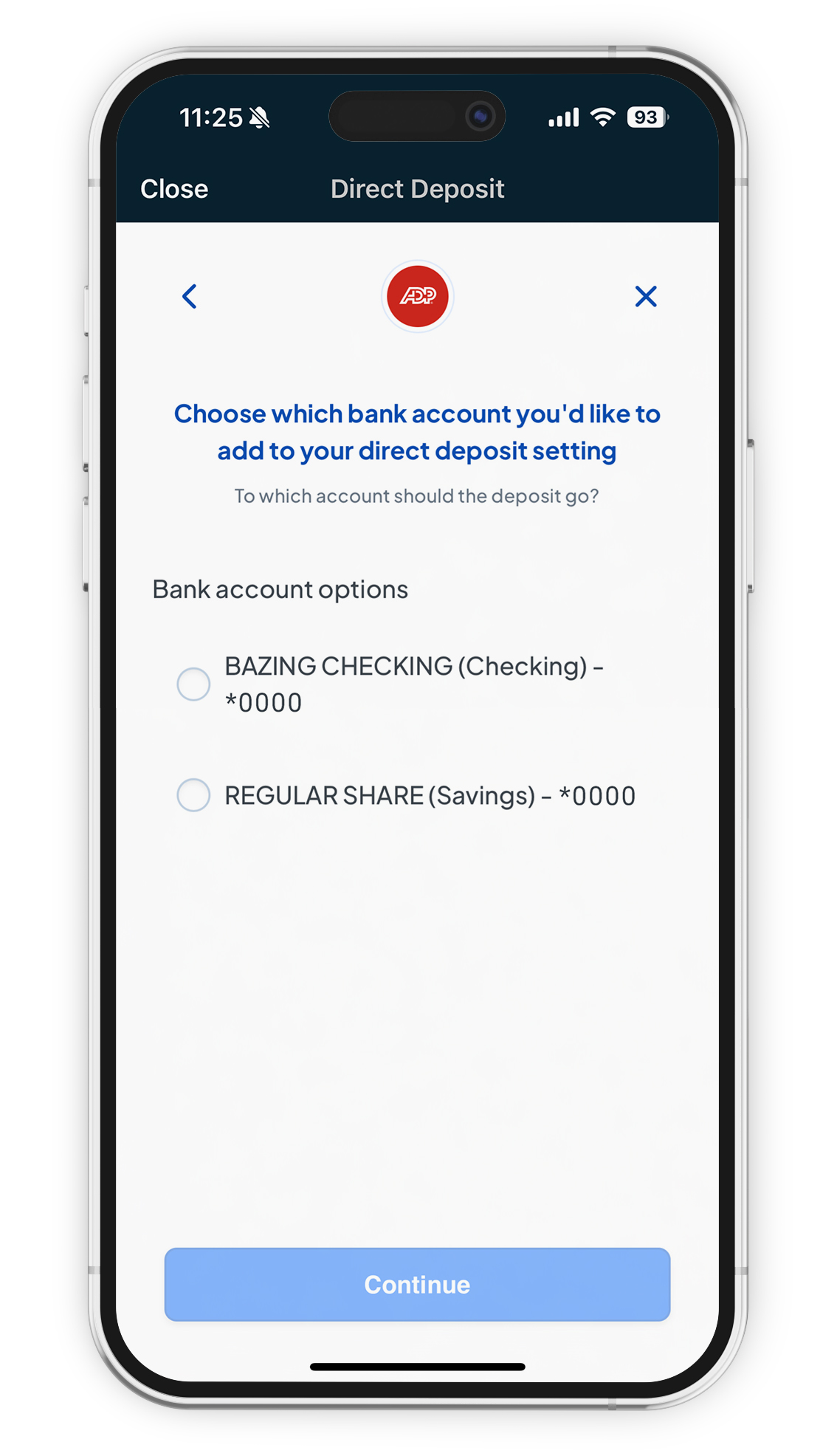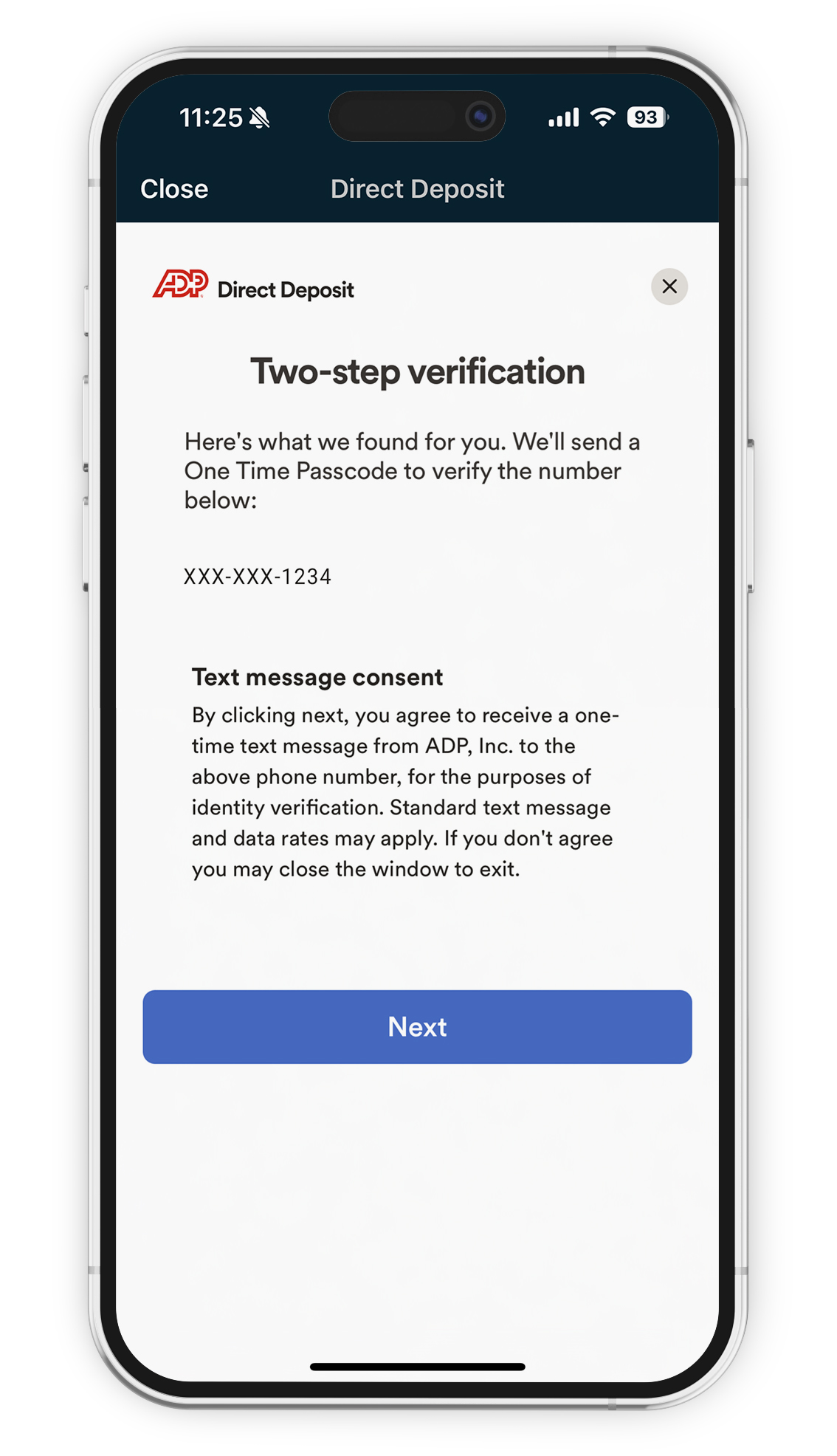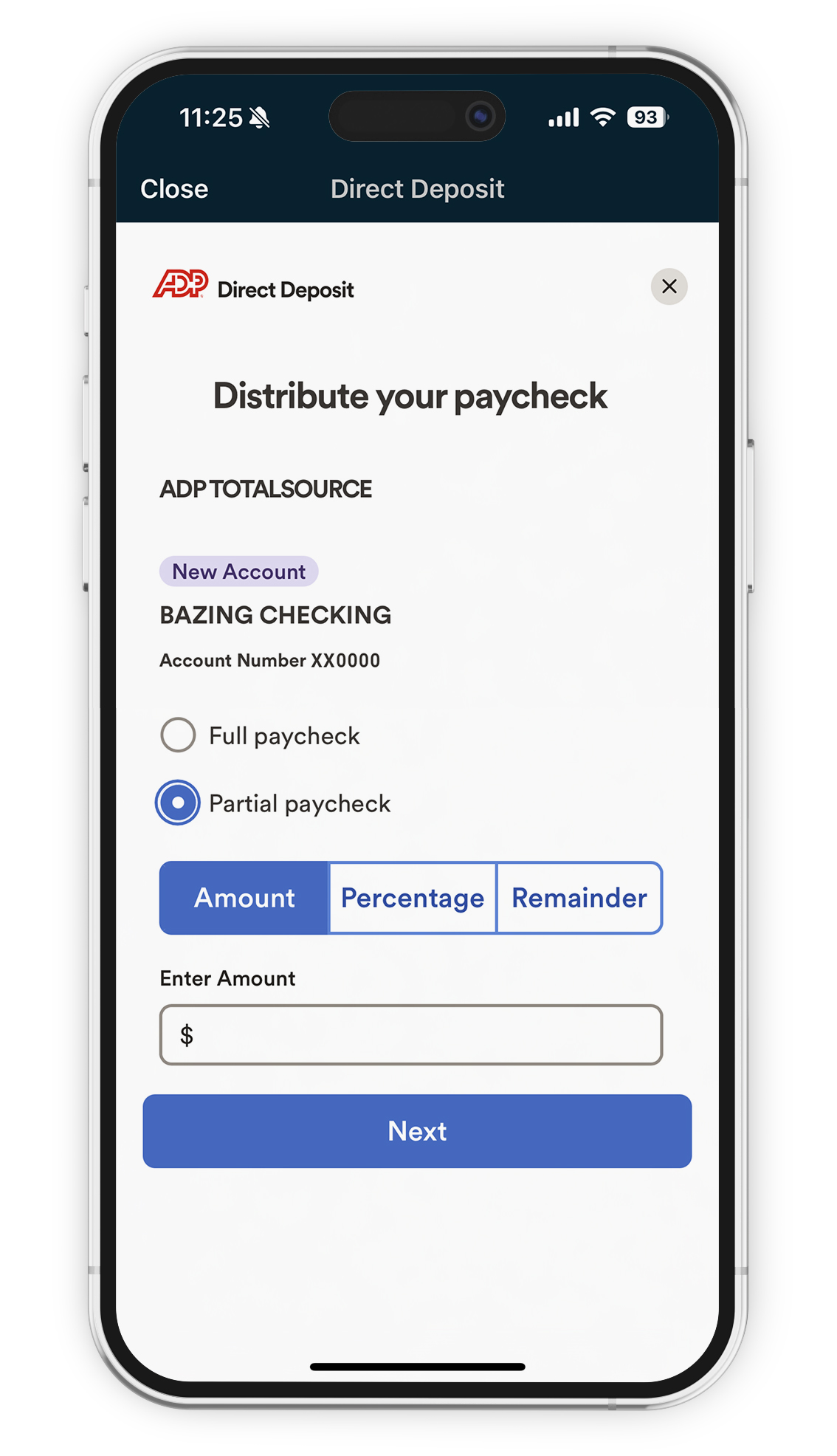Shift Your Direct Deposit With Ease
With SHIFT, our seamless and secure financial tool, you can move your paycheck deposits to Nassau Financial in just a few clicks. SHIFT simplifies the process, giving you more time to focus on what matters most.
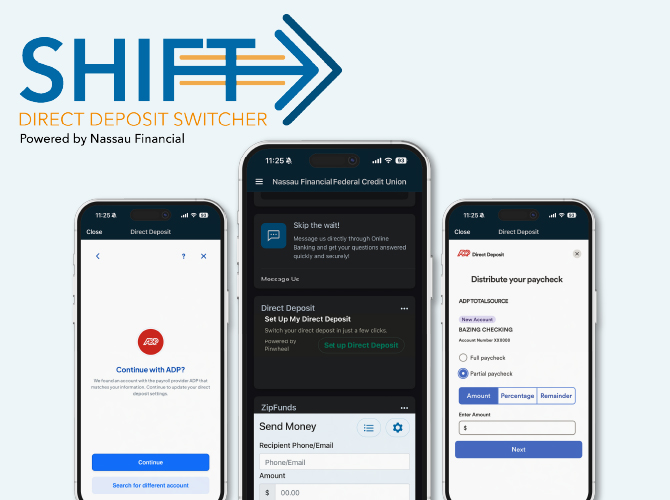
Quick and Effortless
-
Eliminate the paperwork and hassle. SHIFT automates the entire process, allowing you to set up or switch direct deposits in minutes.
Secure Technology
- Your information is protected with state-of-the-art encryption, ensuring your data is safe every step of the way.
Streamlined Finances
- Direct your paycheck into Nassau Financial accounts to access exclusive benefits like higher interest rates, cashback rewards, and easy budgeting tools.
Frequently Asked Questions
Does it cost anything?
It’s free! Utilizing SHIFT is absolutely free to use to switch your direct deposit.
Is it safe? Is my information kept secure and private?
Yes. All data that is entered during the switching process is encrypted and secured.
How long does it take to setup?
A couple of minutes. Just follow along with the steps prompted during the process or follow the step-by-step.
When will it be applied?
Typically, it takes 1-2 pay cycles for funds to be deposited. This is dependent on your payroll processing.
What do I need to do? What steps are involved? What do I need?
[Provide step by step]
Does my employer need to know? Who else knows?
Your employer does not need to know you utilized SHIFT to switch your direct deposit. You will be notified to confirm of your direct deposit switch.
What if something goes wrong?
Any problems? Feel free to contact our support staff via our SHIFT contact form.
Do I need to deposit my full paycheck, or can it be just partial?
You can deposit your full paycheck, or a small portion. It is up to you!